I have attempted to help make the use of browsers, easy to understand so you can have the best and safest experience while using the World Wide Web also known as WWW or the Web. Search Engines like Google, Bing, Yahoo, DuckDuckGo and others are often confused as browsers. To see examples of Search Engines' click on the link above. The most common browsers on the other hand are Google, Bing, Firefox, and Opera, but there are a ton of others.
The process used to communicate between computers and the Internet (World Wide Web) is called a client/server relationship. You run a web client on your computer we call a browser. Others like me, put data (like this webpage) on a web server. Most individuals use either Chrome or Edge or Yahoo because it came with their with their computer but several people choose to switch to other browsers or use more than one, like Firefox, or Chrome. Apple users normally use Safari.
Edge is the newest browser from Microsoft and has recently been installed with a Chromium platform like most other browsers. It had a slow start with the introduction of Windows 10 but has grown rapidly and now is considered the safest browser for Windows. 10 and even more so for Windows 11. One added benefit is that all phones and tablets that run Windows or Android may be synced with their computer browser.
When you enter an address or click on one of your "Favorites" in you browser client (from now on we will just call it a browser) it contacts the web server (from now on we will just call it the Web),which locates the requested information and it is displayed on our screen.
The browser and the Web communicate with a language (one that I used to create this page) called Hypertext Markup Language. (HTML) Most browsers can use the latest version of HTML which is called HTML5.
Each version of HTML has made web pages easier and much faster to not only create text and have it displayed like the we want but also how videos, photos, graphics are viewed. Each time a new version of HTML is created new updates are made to your browser so it can understand the language. That is why we now have Windows Internet Explorer 11 instead of version 6. HTML Versions usually keep some of the old code recognizable to older browsers so that individuals still using the older browsers can see most of the data in a recognizable way.
HTML allows the use of other programming languages such as Java and ActiveX, and scripting languages such as JavaScript and others. The use of these languages allows for easier animation on your computer. One of the best ways to consider the browser vs search engine confusion is to know that all search engines are located in a browser.

In the illustration below you are probably using one of the browsers listed. Just about all browsers support allof the search engines shown to the right. If you are using an Edge Browser it will ask you to default your Search Engine to Bing but you do not have to. Likewise Chrome will ask that you make Google the default Search Engine. My recommendation is to use Google or Bing as your default Search Engine. the Tor browser and the Search Engine DuckDuckGo will be discussed in Staying Safe On the Internet.


Most browser have now evolved into several programs in one. Microsoft Edge will load and read PDF files without the Adobe plug-in. Most have new security options like anti-phishing filters, pop-up blockers and other improvements that help you navigate safer. If your browser is still using Adobe Flash and Java you do not have to worry. With the new improvements to the code used to write websites, they will soon be eliminated. (Adobe no longer supports Adobe Flash Player as of December 31, 2020. It is recommended that you uninstall it. Microsoft Edge does not support Java and is not needed in most cases. If a site does give you a warning, Microsoft will open Internet Explorer which still supports Java. Chrome likewise does not support Java any longer. JavaScript a totally different coding is still supported.
The Chart below shows the relationship of your browser, the Web and your computer.
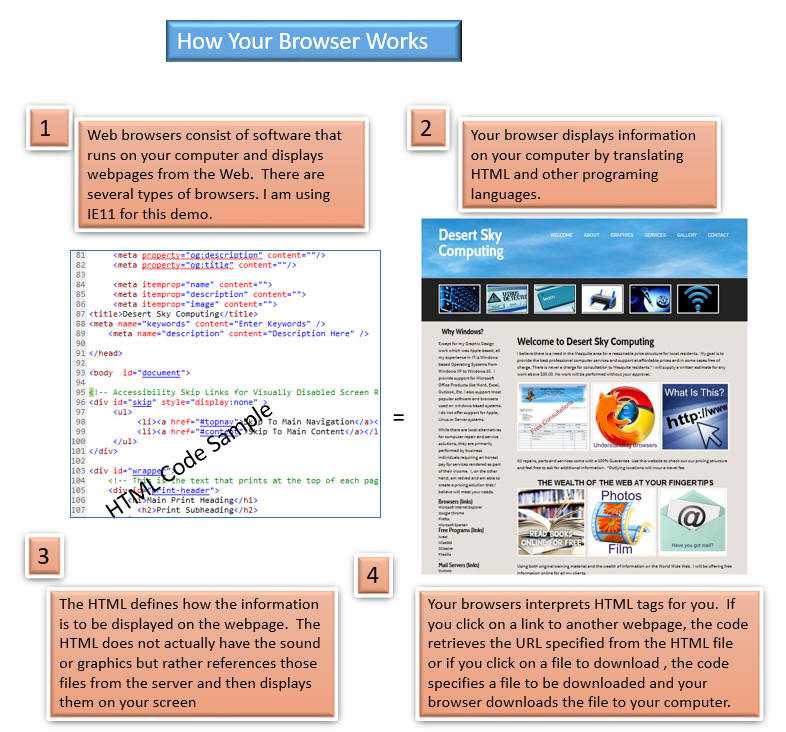
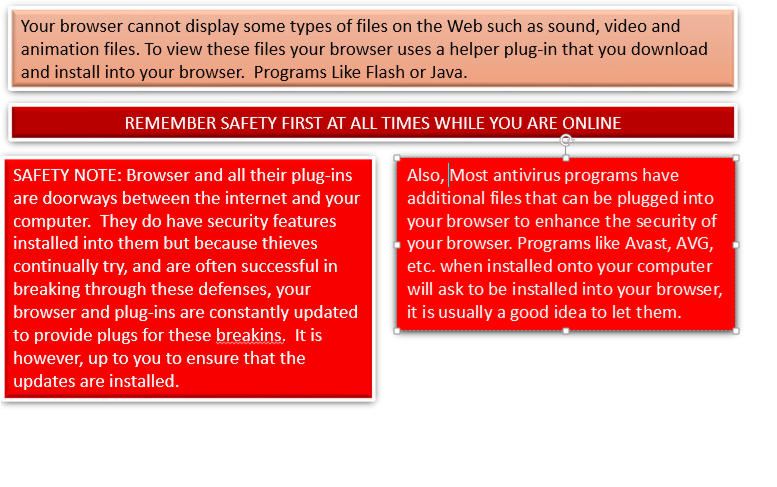
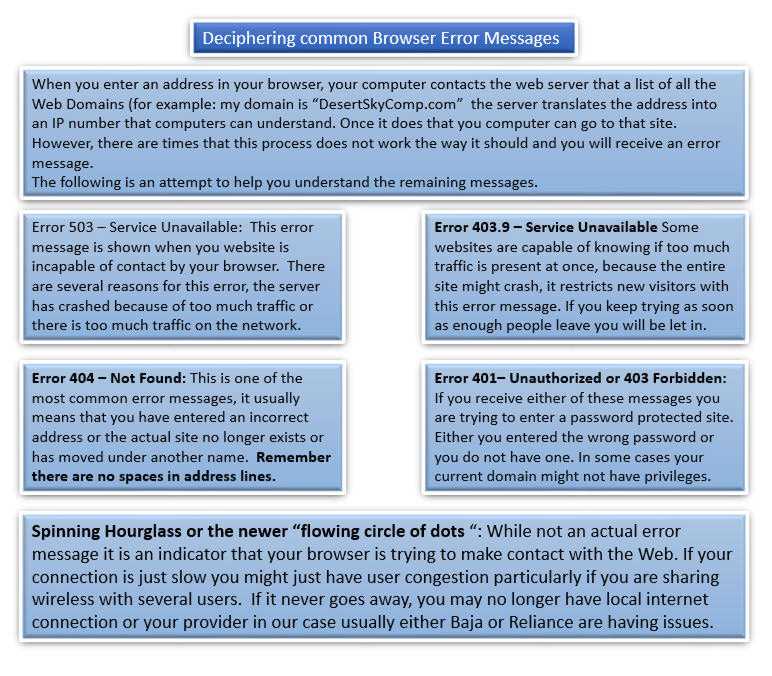
@desertskycomp