About Desert Sky And Me
Who Am I?
The traditional "About" webpage is designed to explain what the website is all about. What the user (you) can expect to see and do on the site. It is also where introduce me. So, let's start there. My Name is Jim Canfield and welcome to “Desert Sky Computing” I am retired after spending more than 50 years in Graphic Arts, Computer IT and as a Corporate Trainer in the Printing Industry. I am excited about helping individuals experience the power of their computer and making them aware of the many opportunities available to them.
In many of my in-home repair jobs, I notice a common trait that users had. That is; they use very little of the power of the computer and consider it a necessary evil to send emails or video conference relatives. Most manage to find their way to several of the SocialMedia sites. Many are intimidated to bank online.
There is so much more out there that I felt it would be a great project to put together a group of supporting articles that would keep the average user safe, and knowledgeable, and offer them way to start enjoying the power at their fingertips.
I believe modern technologies can and should be presented in a non-intimidating way to new users. I also know the incredibly rich diversity of information and services on the World Wide Web as well as other web based applications. The goal is to include ways of using the capabilities of your computer. So let's get started. The first image below is a link to help understand some of the terminology used on this site. As youcome across new words on the site, if they are shown as a link, it will open the terminology page and go to the definition for tht word. Just hit the back button to return where you left off.
It is interesting to note that malicious infections come to us as: Spyware, viruses Bloatware Ransomware, Trojans, Adware,PUPs, Worm rootKits Tracking CookiesCookies With today's Zero-day Exploits, it might appear overwhelming but, as complicated as it may sound, there are basic, easy ways to stay safe.
You Have The Power To Stay Safe
The thing to remember is that in "almost" every case, you the user are the person that invites the infection onto your computer. Hackers know they have limitations. Until recently, it was extremely difficult for them to infect commercial sold software programs or to install malware on hardware you might purchase in a store. Not any more, the only good news is most of that high level intrusions are reserved for banking institutions, hospitals and big software manufacturers,
The most likely malware you will encounter is what is commonly known as phishing. Which leads to the what we are most likely to come across. "Self-Inflected" malicious software.
Malware is such a potential problem we will be covering it in detail. The middle image below will lead you to answers for most issues and right image will cover (phishing) Phishing is used by hackers to throw a line out on the web, or email to see if anyone is willing to bite. It is not as easy to avoid as you might think.
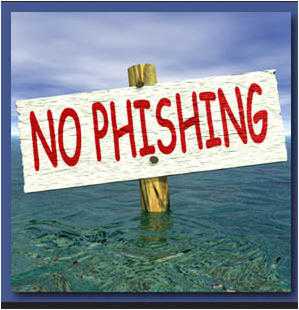
You may access many of the webpages on this site in different ways. For example, the images above, once clicked on, will send you to a page associated with the topic of the graphic. Just hit your back button to return to this page or use the navigation buttons at the top of the screen to wherever you want. If a word is unknown to you, please use the Terminology page to read up on it. Most explanations are short paragraphs to help you understand a topic. Some paragraphs on these pages may be highlighted if I believe it is a new word to most people. Click on it for a definition and then you may return where you left off.
Sharing Some of My Favorite Sites
I do not receive endorsements for the websites, or software shown on this site. These are just examples that I believe represent some of the best software available to users. I do receive a fee for articles that I write for other sites, but this site has no commercials and has three main purposes, to educate users on computer related items and help them solve problems without the cost of hiring a repair person. The second reason is to promote Desert Sky Computing and finally to promote RedBarArt, (The graphic portion of this website.) The images below all contain 9 links. Clicking on the "Read Me First" link will explain each links programs. The first is everything related to reading. Read online or download a book to your Kindle reader. Read the latest news the way you want to see it with customized news sites. The second link is all about Exploring. From traveling around the globe to viewing it from outer space. Finding some of the worlds most beautiful artworks, both classic and new. The third image is all about music. Sites that offer free music or others that require subscriptions. Just about all will offer you music from Classical, and Rock, to Country Ballads.


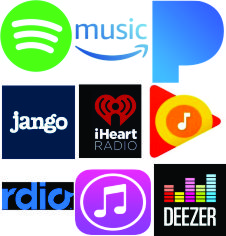
As I mentioned before, the choices are endless. There is however, danger, see my article on The Danger of Attractive Sites which describes the pitfalls that trap many of us. Just remember surfing the internet is no different than any activity, even crossing the street. Follow the rules, stay in the white lines, no problem, no sweat.
Below are tips that can help make you safe.
It is so important that I will repeat the steps to stay safe. They are as easy to practice and they are easy to ignore. I just want to make you aware of some bad habits that can open the door to danger. Not discourage you from exploring the web.

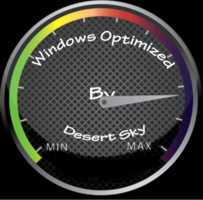







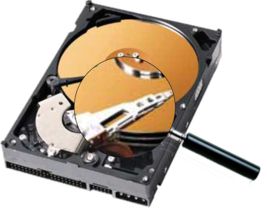


@desertskycomp